I recently received a message for a request to share my CCIE Prep deck. The body was just the same as the title: "please share your deck".
My Response:
Have you checked both of the decks in my "Using Anki For CCIE Preparation" blog post? :
http://nickccieprogress.blogspot.com/2019/01/method-post-using-anki-for-ccie.html
I make some recommendations about how to use the Neckercube deck. My personal deck is full of material that is copyrighted so it is probably not OK to share. If you follow my instructions though, you can use that Neckercube deck as a "base" (over 3500 cards in there) to make your own as you go.
Requestor's Reply
Yes I did, my problem is i really don't know how to create flashcards. Questions about concepts? Questions about piece of configurations? How many chunks do i have to make? How many splits?
My Response
(I actually just made this post, and then sent them a link):I am serious when I tell you, it is worth your time to learn and practice to make your own flash cards. This has helped me greatly for my CCIE preparation, but it is a skill that will continue to help me throughout the rest of my life. You will get better at doing it, and making cards that have meaning to you, and help you remember the concepts.
Check out this post by Petr Lapukhov about how to study in general (Both the "Active Reading" and "Spaced Repetitions" are amazing). The "Active Reading" section is where you pick the concepts to make a flash card about:
https://blog.ine.com/2009/03/22/how-to-study
Petr's post refers to older training materials, but I highly recommend reading it carefully, and really taking the time to learn what he is communicating. I have probably read that post 10 times now, as it has had the greatest influence on me out of everything that I have read about preparing for my CCIE. Active reading and spaced repetition is the best way that I have found by far to learn a large amount of material such as with the CCIE.
Check out these great posts by Jedediah Casey About Anki as well:
Anki: My New Love
On Learning: Creating Meaningful Flash Cards
On Learning: Flash Card Review
Also this may be useful (also Jedadiah Casey):
On Learning: Knowledge Management
Also, my Anki deck is *not* complete. It has about 2,800 cards in it but it is missing like 30-40% of the blueprint still. I am building it as I go along (with about 70% of my cards being from that Neckercube deck, some with a little modification). I highly suggest that you do the same, since the act of making the flash cards is a part of the learning process. The trick is that you are forcing yourself to understand a concept yourself first, and then make a card that helps remind you of it so you don't forget as time passes and you are focusing on new material. If you just go through a flash card that someone else made, then you didn't have to spend the time properly figuring it out in the first place. This only hurts you in the long run in terms of gaining and retaining a proper understanding of the concepts.
Here are the main reasons why my current deck wouldn't be as good as one that you create:
- A big part of what gives my flash cards value is the process of creating them in the first place. Before I create a set of concept flash cards, I try to make sure I understand everything well. A good exercise is to try to explain the concept to your imaginary friend. If you have trouble explaining it, then you don't understand it well enough - keep learning it. Once you can explain it, make a "quiz" for that imaginary friend using the flash cards that you create. You want to make sure that your imaginary friend is able to retain everything that you have taught them :)
- It is not done - I am probably just over half way through the material... tons of stuff is still missing
- It contains vendor materials - lots of INE and Networklessons.com images (and text) in there. I don't know all of the applicable laws, but from an ethical standpoint sharing these is "uncool".
- It still contains mistakes/incomplete information - this is because I am still building it. I end up going back and changing some of the flash cards because they were partially (or sometimes completely...) wrong, or required modification to clarify later after learning more. You can avoid this to some extent by trying to make sure you understand a topic completely before making flash cards, but in my experience it is going to happen sometimes...
To answer the specific questions you asked:
Questions about concepts?
Once you fully understand the concept:There will be plenty of information that you just need to memorize. The Neckercube deck contains most all of what you would need in this department (as well as a lot of the concepts).
Examples of these are stuff like:
Q: Which OSPF LSA type advertises a host route to reach an ASBR?
A: Type4
and
Q: What does BGP use for transport
A: TCP port 179
Some of them are a little longer, but Jedadiah did a great job breaking them into smaller parts. For example, he has a separate card for each of the letters in the mnemonic "N WLLA OMNI".
Q: In the BGP bestpath decision process, what does the first N in the N WLLA OMNI mnemonic mean?
A: Is the NEXT_HOP PA reachable? If not, reject the route from the decision process.
Q: In the BGP bestpath decision process, what does the W in the N WLLA OMNI mnemonic mean?
A: Weight: Cisco-proprietary, higher is better. The administrative weight can be assigned to each NLRI locally on the router, and is not passed on in Update messages.
Etc...
Sometimes I had trouble remembering or applying some of these, so I would make additional cards that "quizzed" me on those. Here is an example on BGP path selection:
I will just use an example, but you can apply this logic to any line on the blueprint.
Pick a topic in the INE CCIE RSv5 expanded blueprint in the area that you are currently studying. For this example I will choose "3.6.6.2. Totally Stubby Areas". Read about the topic and make sure that you understand what a stub area is, and what a "Totally" stub area is and how it is different. I used a combination of INE Videos (both Written and ATC), Networklessons.com, Routing TCP/IP Volume I, CiscoDocs, and RFCs. I may have picked up some other information with random Googling/Forums, but 95%+ came from those sources. Make sure that you go over the concepts from at least two sources, because no source of information is perfect. Also, if you are studying for the CCIE, then one of those sources should absolutely be the Cisco DocCD. Since you will have access to that information during the lab, you want to be proficient at quickly locating the information on there without a search function (which is not always easy to do if you aren't very familiar with the documentation).
You can get the image from the material that you are using to prepare, including taking "snips" from videos. I love the Snipping Tool - and more recently Snip & Sketch, which allows you to just use the hotkey "Windows + Shift + S"). However you do it, get an image that uses the concept. I created one in Visio real quick, but there is plenty of software out there for this. Have the picture on the front of the flash card, maybe with some basic relevant config information, and ask yourself a question that will force you to properly recall the concept. Here are some examples for the chosen topic "3.6.6.2. Totally Stubby Areas":
First, if you used the "Active Reading" approach in Petr's Post, you should have a list of things that you need to remember. For example:
- What LSAs do Totally Stub Routers filter?
- How do I configure an area to be Totally Stub
- If RouterA is filtering LSAs, how do Area 1 routers know how to get out?
- Etc..
Now that you have a list of concepts that you want to make sure that you remember, you can make cards for them.
<card1>
Front:
In this network, which LSA's will Router A allow from the backbone into Area 1?
Back:
None, it will block all LSAs coming from Area 0 and replace them with a Type3 LSA containing a default.
</card1>
If you run into a problem later on in your studies that show that this card was not enough to fully understand, then you can create another one using a slightly different situation. There are some concepts that I have several different cards for, to make sure that I am fully understanding (and remembering) what the technology is doing. You can even make multiple cards using that same image (I do this a lot).
<card2>
Front:
Describe what happens to the Type2 LSA for the network between RouterB and RouterD as it is advertised through the OSPF network.
Back:
RouterB translates the Type2 LSA into a Type3 and originates/floods it into Area 0.
RouterA does not re-originate the Type3 from Area 0 into Area 1 because it is the ABR for a Totally Stub area
</card2>
<card3>
Front:
Describe what happens to the Type5 LSA originated by RouterD as it passes through the OSPF network:
Back:
RouterB floods the Type5 LSA into Area 0
RouterA does not flood the Type5 from Area 0 because it is the ABR for a Totally Stub area
</card3>
<card4>
Front:
Describe what happens to the Type4 LSA originated by RouterB as it passes through the OSPF network:
Back:
RouterB is the originator of the Type4 LSA, because it is an ABR in the area containing an ASBR.
RouterA does not re-originate the Type4 from Area 0 because it is the ABR for a Totally Stub area
</card4>
<card5>
Front:
What type of LSAs does RouterA automatically originate into Area 1?
Back:
RouterA will automatically originate a default summary Type3 LSA into Area 1.
</card5>
Continue to make cards until you feel that you have all of the concepts covered. You may use different scenarios, but I recommend using pictures often because they really help information "stick". At least for me, anyway...Front:
Describe what happens to the Type4 LSA originated by RouterB as it passes through the OSPF network:
Back:
RouterB is the originator of the Type4 LSA, because it is an ABR in the area containing an ASBR.
RouterA does not re-originate the Type4 from Area 0 because it is the ABR for a Totally Stub area
</card4>
<card5>
Front:
What type of LSAs does RouterA automatically originate into Area 1?
Back:
RouterA will automatically originate a default summary Type3 LSA into Area 1.
</card5>
As you may notice, many of these cards also tie in other concepts which you may need to make additional cards for, depending on how much review you need. For example, they also contain information about the origination and re-origination of multiple LSA types.
Questions about piece of configurations?
You can use the same images to quiz yourself on configuration:<card6>
Front:
What are the configuration statements required to configure Area1 as a Totally Stubby Area?
Back:
# RouterA
router ospf 1
area 1 stub no-summary
# RouterC
router ospf 1
area 1 stub
</card6>
You can also ask questions in the reverse (maybe remove the clue in the picture, in this case the label of Area 1):
<card7>
Front:
RouterA and RouterC are in Area 1, with RouterA having a connection to the backbone. What does the following configuration do:
# RouterA
router ospf 1
area 1 stub no-summary
# RouterC
router ospf 1
area 1 stub
It configures Area 1 as a Totally Stubby area.
</card7>
How many chunks do i have to make?
As many as it takes for you to remember the concept completely. You may not have it 100% after your first pass. As you go back and do your knowledge reviews, you will easily spot information that you either didn't have quite right, or are missing in your flash cards. Modify/create flash cards as necessary. This is part of the learning process.As you go through the labs (I am using INE, but from what I hear the other vendors are good as well), if you run into things that give you trouble then make additional flashcards about those concepts. You can directly pull from the Lab diagram/scenario and make a flash card forcing you to recognize the particular topic that was giving you trouble. Pretty much every time I run into something new, or that I didn't understand properly, I try to make a card to help me remember that piece of information.

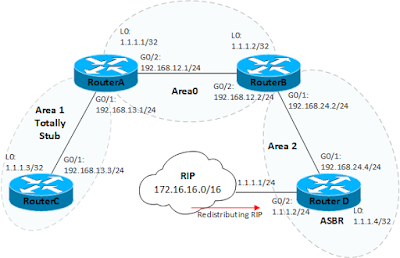







The link to the - INE CCIE RSv5 expanded blueprint, appears to be dead. I tried to google this too, but nothing. Any other sources to this blueprint out there?
ReplyDelete